Photo: James Breeden/Audubon
Deidra Bryant
Most American birdwatchers are familiar with eBird and Merlin, products developed and managed by the Cornell Lab of Ornithology and launched in 2002 and 2021, respectively. But have you heard of Birda? It was developed in 2013 by a couple as a social media website and mobile application for sharing wildlife sightings in southern Africa, transitioned into a birdwatching community in 2018, and was launched as Birda in Europe and the US in 2022. It’s worth a look, even for dedicated eBird and Merlin users.
How does Birda work? Think of Facebook and Instagram, but for birders. Once you have downloaded the application you can create a profile, which requires only your name (or an alias), your location, and a species region. Then you are ready to use Birda to record and share your sightings with a selected group of friends or more globally. If you want to take a hike or walk and spot birds and record as you go, you tap the + symbol at the bottom of your screen and select “Birding Session.” If you simply want to record a one-off sighting, select “Add Sighting.” In that way, Birda is much like eBird.
In Birda’s “Birding Session” feature, simply tap “log bird,” and it will ask you what you saw. It will keep doing that until you choose to end your session. Once you are finished with your walk, you can post your experience on the app for friends and followers to see. You also can adjust privacy settings by tapping the “Profile” icon at the bottom of the screen. Birda uses a timer and GPS, so your post will display the date and time your session took place from start to finish along with bird species seen and number of sightings. You’ll be able to tag people, post notes, add photos, and even create titles for your session.
The “Add Sighting” option will ask you where you were, what you saw, and when you saw it. If you’re not sure what you saw, you can upload a picture and the Birda community will help you with identification if you choose to allow others to see your sighting. You also can help others ID birds they aren’t sure about on the “Unidentified” section of the “Feed” page. eBird users might turn to Merlin or iNaturalist for help with identification.
In Birda you can follow people overseas and see what birds they saw and where, and leave comments. You also can follow and see what your neighbors saw in your local area. That way you can try your luck spotting that same bird near you. You can create life lists and use the mapping location feature to see what birds have been recorded lately in an area. Birda also includes links to other information sources, displaying information on the natural history of the birds if you tap on the bird’s image. A species guide also is available in the “Discover” section seen at the bottom of the screen on the app.
Even if you are a committed eBird user, it’s worth your time to download and test drive Birda. Its Facebook-like features may attract more casual birders to participation in citizen science. And, although the application was not developed by a venerable institution like Cornell, it has been endorsed as a data publisher by the National Biodiversity Network, which has allowed it to contribute to the Global Biodiversity Information Facility, an international network and data infrastructure used to provide anyone and everyone open access to all types of information about life on earth. So, like eBird, the application can help scientists understand more about birds and climate change
So, give it a try! More information about Birda and its founders is available in a 2022 article by Matt Mendenhall in Birdwatching.